Step 1: Go to the hike page
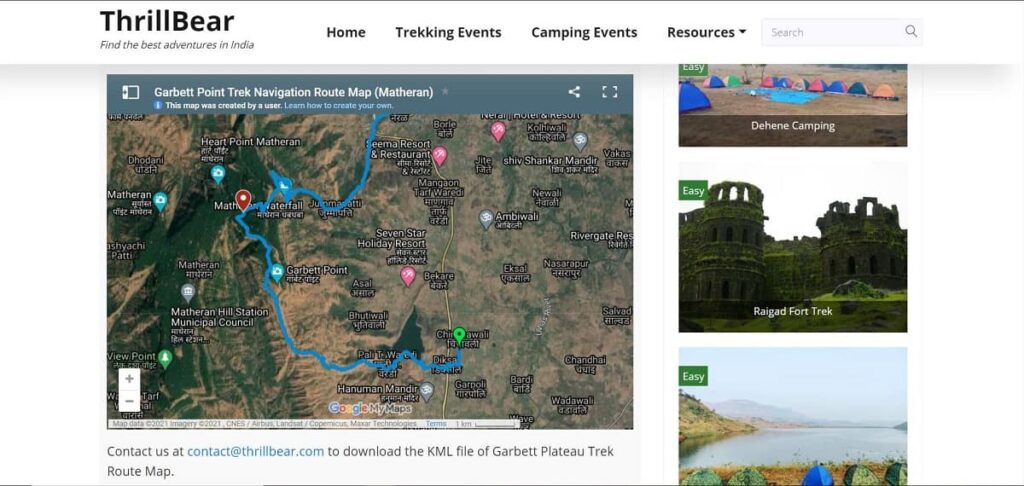
Step 2: Click on the right top to view a larger map (as shown below)

Step 3: A new tab with the map will open
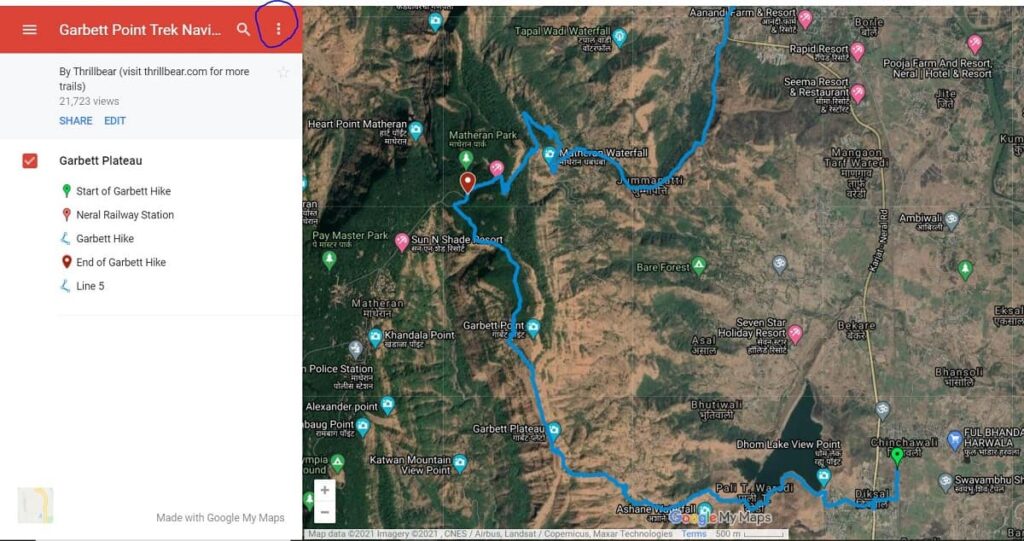
Step 4: Now click on the menu option as shown below. and select the “Download KML” option to download the file.

Step 5: Upload this file to your tracking app (Google maps, Wikiloc, Alltrails, etc.) for navigation







Trip Stories